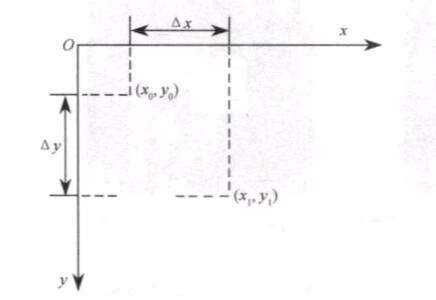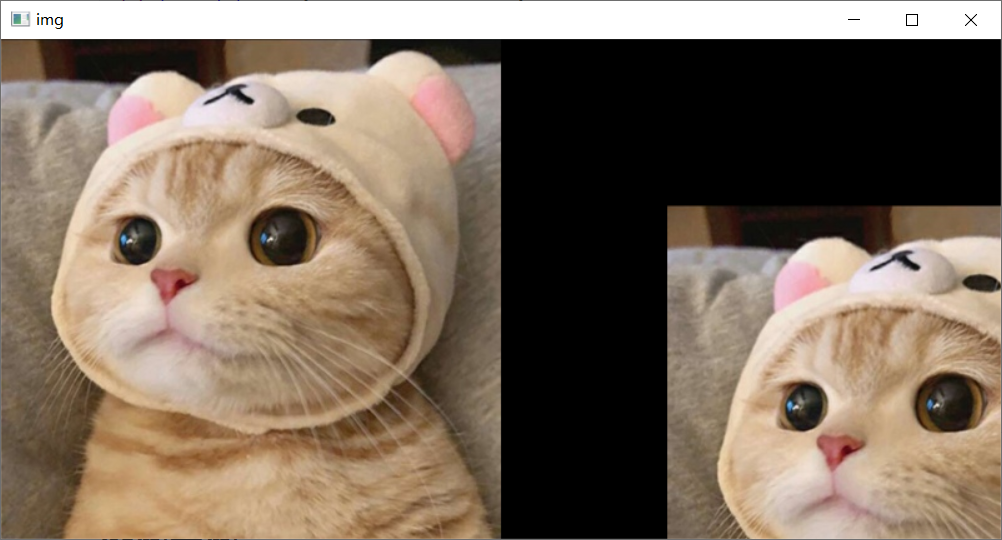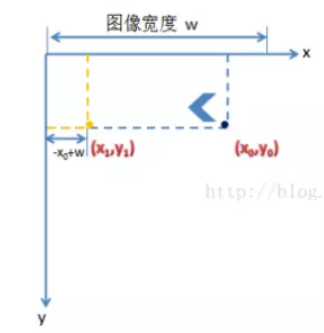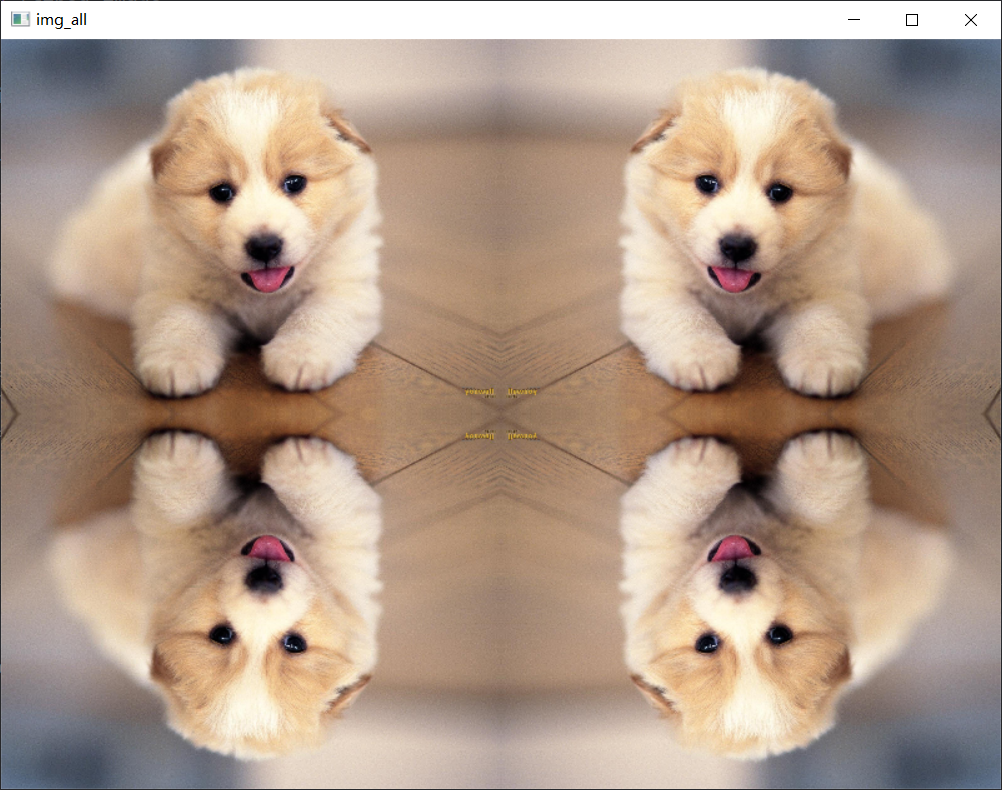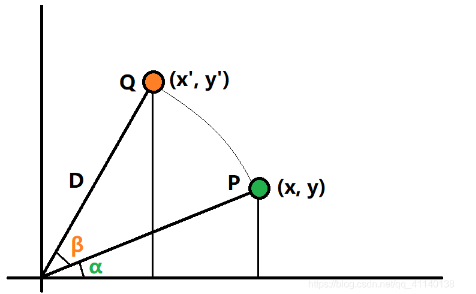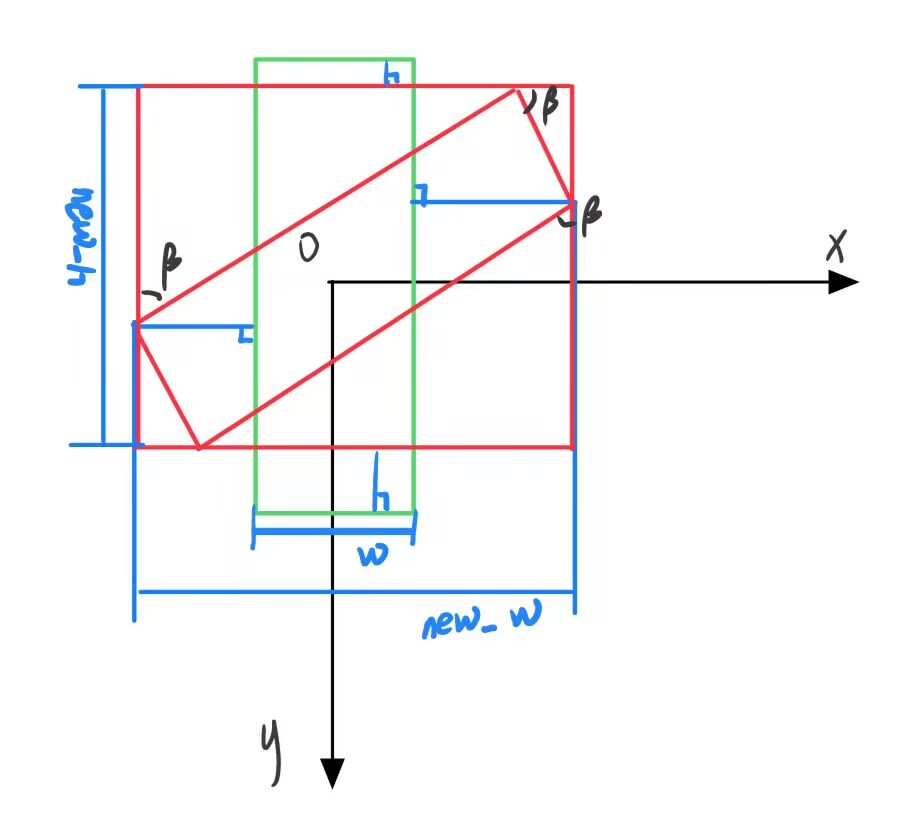1
2
3
4
5
6
7
8
9
10
11
12
13
14
15
16
17
18
19
20
21
22
23
24
25
26
27
28
29
30
31
32
33
34
35
36
37
38
39
40
41
42
43
44
45
46
47
48
49
50
51
52
53
54
55
56
57
58
| import cv2 as cv
import numpy as np
def show_Img(name, img):
cv.imshow(name, img)
cv.waitKey(0)
cv.destroyAllWindows()
def front_rotate_image(image, angle):
radians = np.deg2rad(angle)
cos_theta = np.around(np.cos(radians), decimals=4)
sin_theta = np.around(np.sin(radians), decimals=4)
rotation_matrix = np.array([[cos_theta, sin_theta, 0], [-sin_theta, cos_theta, 0], [0, 0, 1]])
height, width = image.shape[:2]
new_width = int(np.round(width * abs(cos_theta) + height * abs(sin_theta)))
new_height = int(np.round(height * abs(cos_theta) + width * abs(sin_theta)))
print(new_width, new_height)
rotated_image = np.zeros((new_height, new_width, 3), dtype=np.uint8)
center_x = width / 2
center_y = height / 2
x_step = (new_width - width) * (center_x / width) + (center_x - 1)
y_step = (new_height - height) * (center_y / height) + (center_y - 1)
translation_matrix1 = np.array([[1, 0, 0], [0, 1, 0], [-center_x, -center_y, 1]])
translation_matrix2 = np.array([[1, 0, 0], [0, 1, 0], [x_step, y_step, 1]])
for y in range(height):
for x in range(width):
translated_x, translated_y, _ = np.dot([x, y, 1], translation_matrix1)
rotated_x, rotated_y, _ = np.dot([translated_x, translated_y, 1], rotation_matrix)
rotated_x, rotated_y, _ = np.dot([rotated_x, rotated_y, 1], translation_matrix2)
if 0 <= rotated_x < new_width and 0 <= rotated_y < new_height:
rotated_image[int(np.round(rotated_y)), int(np.round(rotated_x))] = image[y, x]
return rotated_image
img = cv.imread("images/kunkun.jpg")
theta = 45
h, w, c = img.shape
img = cv.resize(img, (w // 2, h // 2))
img_rotated = front_rotate_image(img, theta)
show_Img("img_rotated", img_rotated)
|