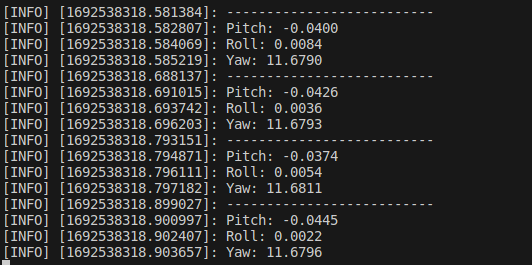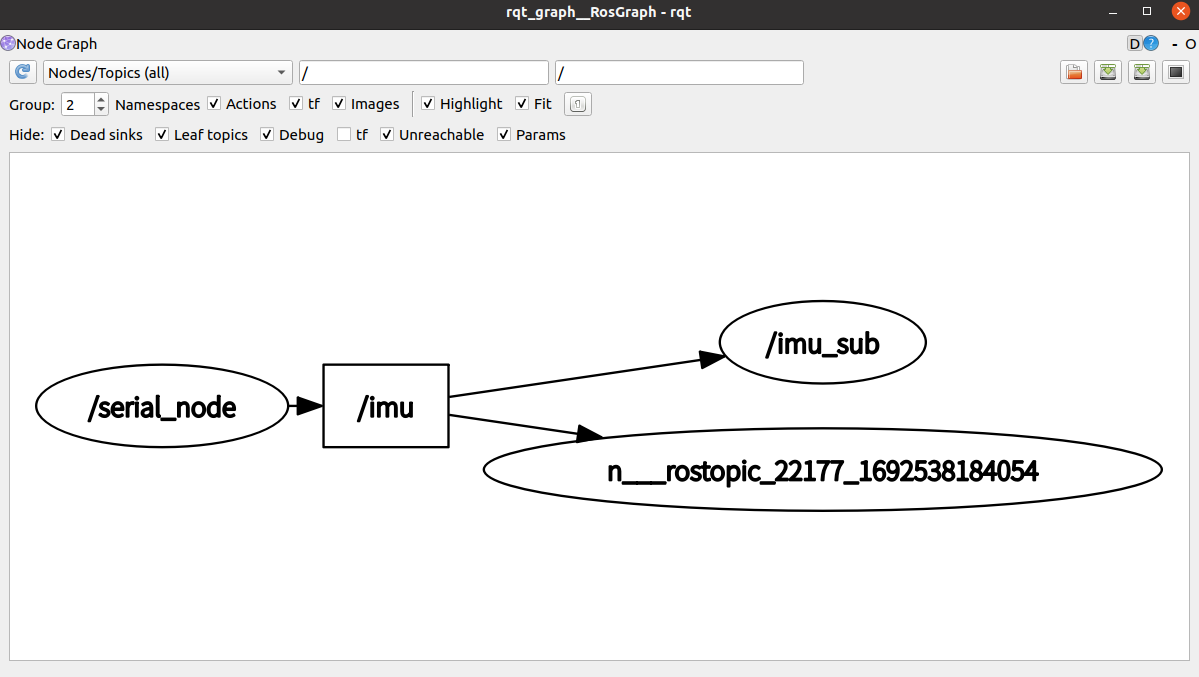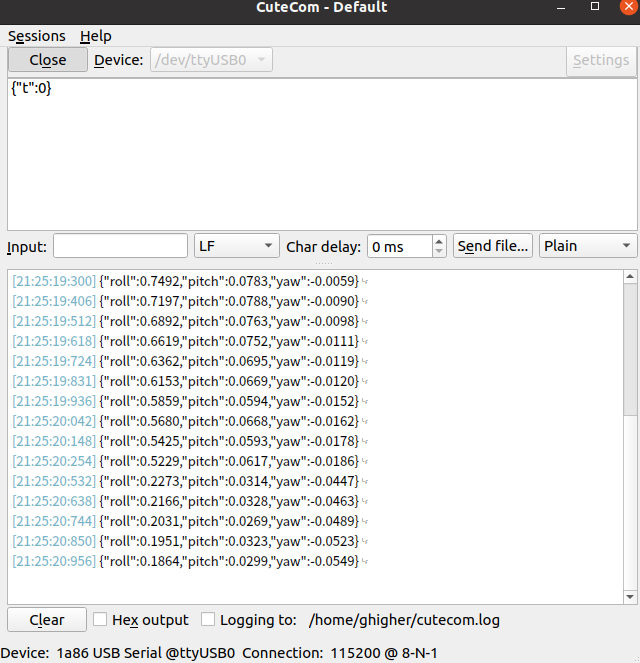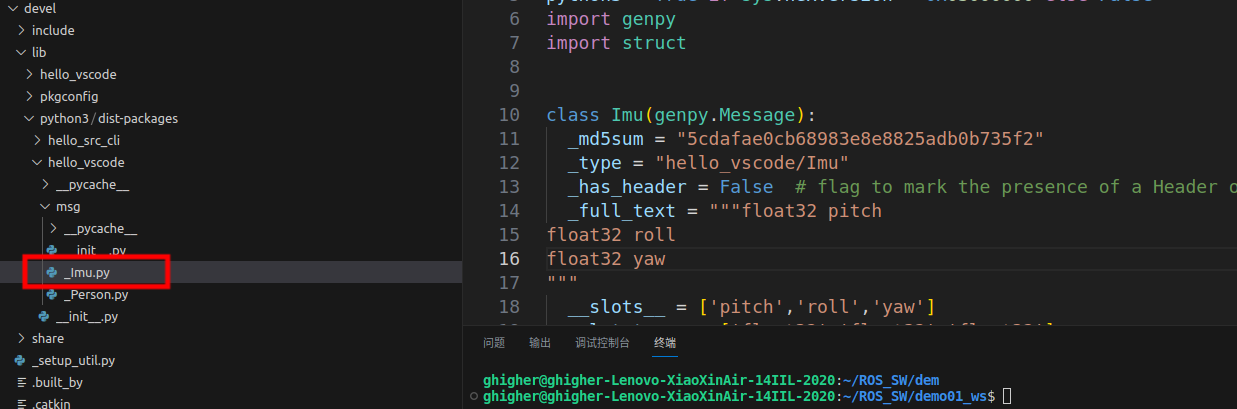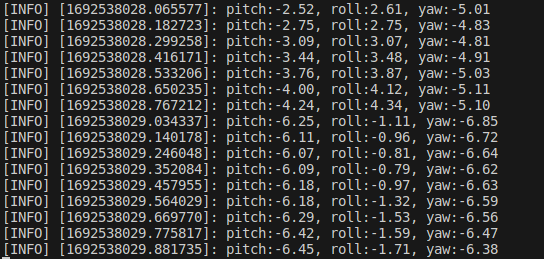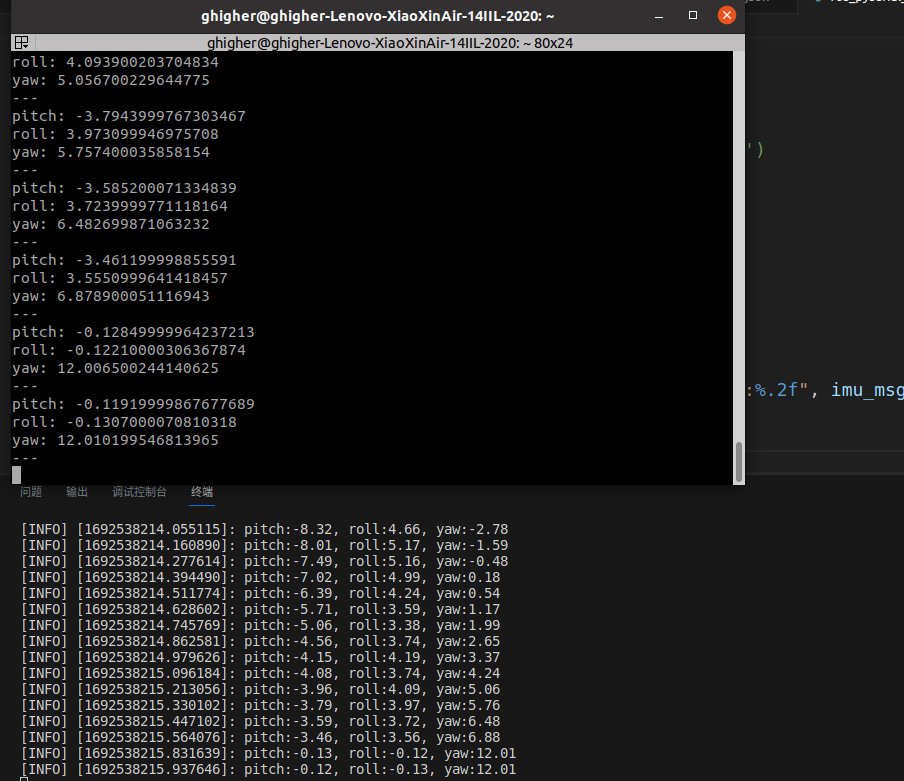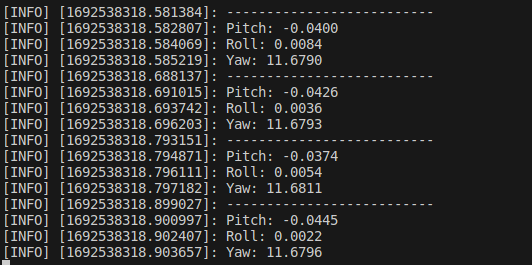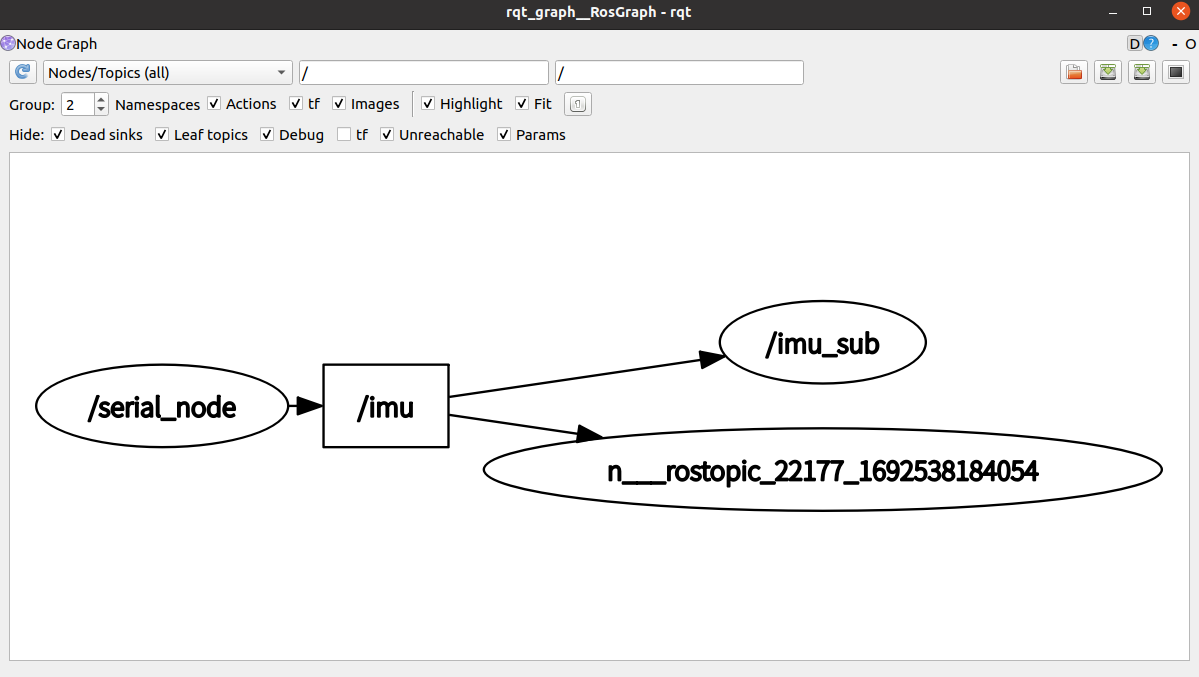ROS与STM32通信(二)-pyserial
ROS与STM32通信一般分为两种,
- STM32上运行ros节点实现通信
- 使用普通的串口库进行通信,然后以话题方式发布
第一种方式具体实现过程可参考上篇文章ROS与STM32通信-rosserial,上述文章中的收发频率不一致情况,目前还没解决,所以本篇文章采用第二种方式来实现STM32与ROS通信,C++实现方式可参看这篇文章ROS与STM32通信,其利用ros serial库数据格式为C/C++共用体实现解析与发布。Python实现方式可使用pyserial库来实现通信,pyserial的用法可参考我之前写的文章python与stm32通信,数据格式我们采用Json格式来解析与发布。
以STM32读取MPU6050,然后ROS发布与订阅为例
下位机
参考之前写的文章STM32HAL库驱动MPU6050
main.c
1
2
3
4
5
6
7
8
9
10
11
12
13
14
15
16
| while (1)
{
while (mpu_dmp_get_data(&pitch, &roll, &yaw));
printf("{\"roll\":%.4f,\"pitch\":%.4f,\"yaw\":%.4f}",roll, pitch, yaw);
sprintf(oledBuf, "roll :%.2f", roll);
OLED_ShowString(0, 28, (u8*)oledBuf, 12);
sprintf(oledBuf, "pitch:%.2f", pitch);
OLED_ShowString(0, 40, (u8*)oledBuf, 12);
sprintf(oledBuf, "yaw :%.2f", yaw);
OLED_ShowString(0, 52, (u8*)oledBuf, 12);
OLED_Refresh();
}
|
使用printf重定向发送json字符串,注意C语言转义字符:
1
| printf("{\"roll\":%.4f,\"pitch\":%.4f,\"yaw\":%.4f",roll, pitch, yaw);
|
可使用cutecom查看发送的消息
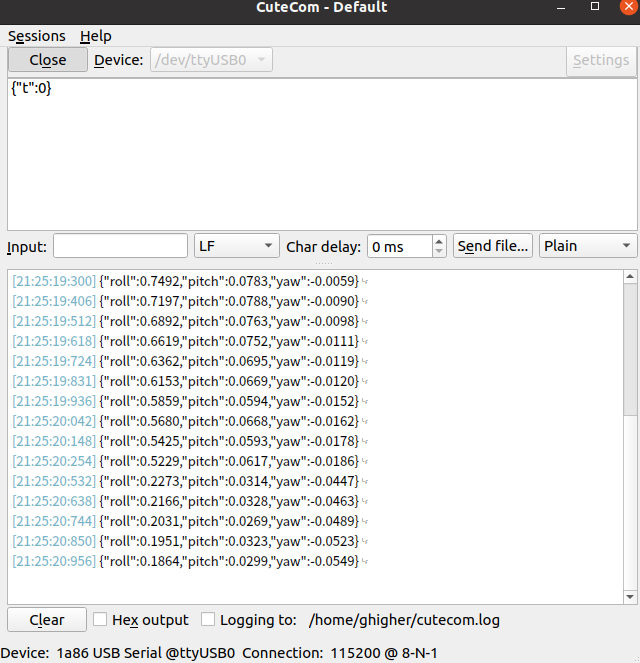
上位机
自定义msg消息
在功能包下新建文件夹为msg
新建文件Imu.msg(首字母大写),输入以下内容
1
2
3
| float32 pitch
float32 roll
float32 yaw
|
package.xml添加依赖
1
2
| <build_depend>message_generation</build_depend>
<exec_depend>message_runtime</exec_depend>
|
CMakeList.txt编辑msg相关配置
1
2
3
4
5
6
7
8
9
10
11
12
13
14
15
16
17
18
19
20
21
22
23
24
25
26
| find_package(catkin REQUIRED COMPONENTS
roscpp
rospy
std_msgs
message_generation
)
add_message_files(
FILES
Imu.msg
)
generate_messages(
DEPENDENCIES
std_msgs
)
catkin_package(
CATKIN_DEPENDS roscpp rospy std_msgs message_runtime
)
|
然后编译整个工作空间catkin_make
Python 需要调用的中间文件(…/工作空间/devel/lib/python3/dist-packages/包名/msg)
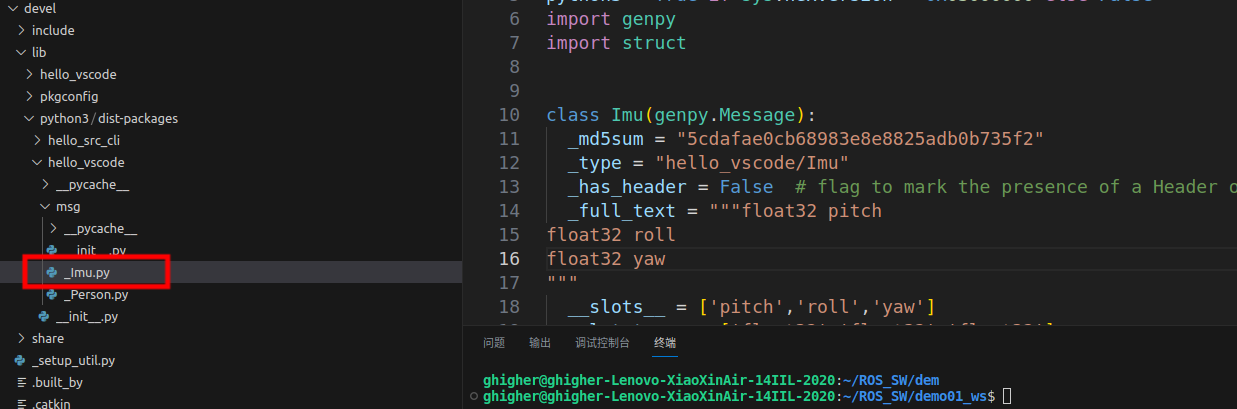
vscode配置
将前面生成的 python 文件路径配置进settings.json
1
2
3
4
5
6
7
8
9
| {
"python.autoComplete.extraPaths": [
"/opt/ros/noetic/lib/python2.7/dist-packages"
],
"python.analysis.extraPaths": [
"/opt/ros/noetic/lib/python3/dist-packages",
"/home/ghigher/ROS_SW/demo01_ws/devel/lib/python3/dist-packages"
]
}
|
发布
1
2
3
4
5
6
7
8
9
10
11
12
13
14
15
16
17
18
19
20
21
22
23
24
25
26
27
28
29
30
31
32
33
34
35
36
37
38
| import serial
import rospy
import json
from hello_vscode.msg import Imu
def is_json(test_str):
try:
json_object = json.loads(test_str)
except Exception as e:
return False
return True
if __name__ == '__main__':
try:
port = '/dev/ttyUSB0'
baud = 115200
rospy.init_node("serial_node")
ser = serial.Serial(port, baud, timeout=0.5)
imu_pub = rospy.Publisher("imu", Imu, queue_size=10)
flag = ser.isOpen()
if flag:
rospy.loginfo("Succeed to open port")
while not rospy.is_shutdown():
data = ser.readline().decode('gbk')
imu_msg = Imu()
if data != '' and is_json(data):
imu_data = json.loads(data)
imu_msg.pitch = imu_data["pitch"]
imu_msg.roll = imu_data["roll"]
imu_msg.yaw = imu_data["yaw"]
imu_pub.publish(imu_msg)
rospy.loginfo("pitch:%.2f, roll:%.2f, yaw:%.2f", imu_msg.pitch, imu_msg.roll, imu_msg.yaw)
except Exception as exc:
rospy.loginfo("Failed to open port")
|
python文件赋予权限并添加到CmakeList.txt
1
2
3
4
| catkin_install_python(PROGRAMS
scripts/ros_pyserial_pub.py
DESTINATION ${CATKIN_PACKAGE_BIN_DESTINATION}
)
|
连接stm32
赋予串口权限
1
| sudo chmod 777 /dev/ttyUSB0
|
运行发布文件
1
2
3
| roscore
source ./devel/setup.bash
rosrun hello_vscode ros_pyserial_pub.py
|
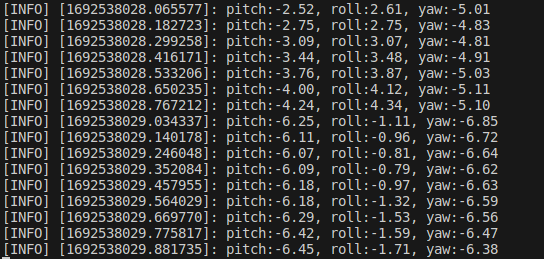
订阅
查看话题
1
2
3
| /imu
/rosout
/rosout_agg
|
订阅话题
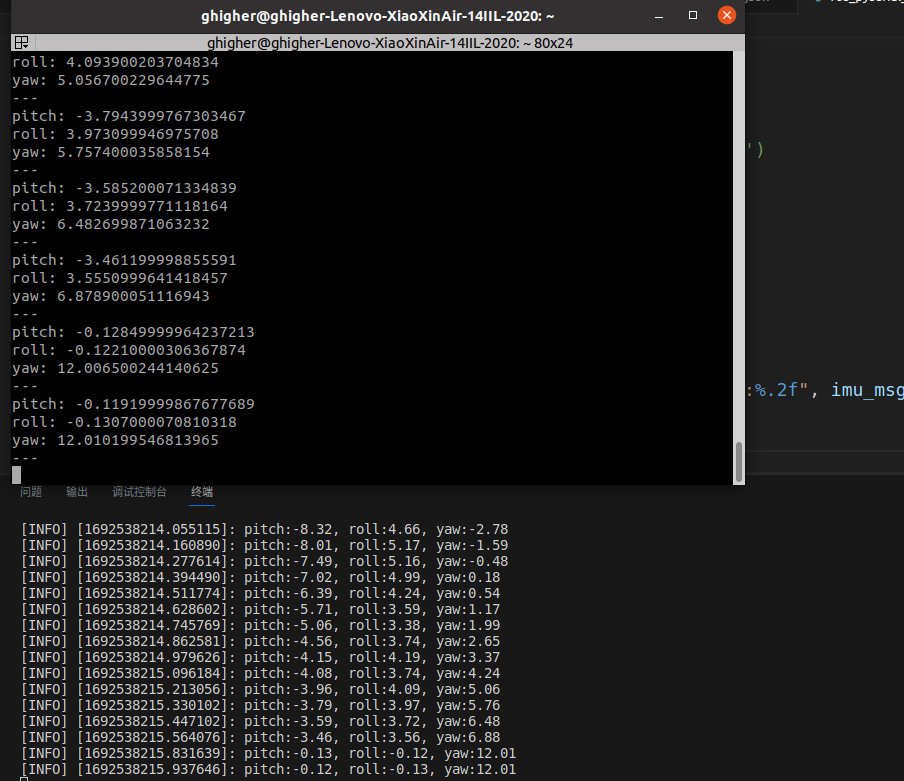
python实现
1
2
3
4
5
6
7
8
9
10
11
12
13
14
15
16
17
18
|
import rospy
from hello_vscode.msg import Imu
def doImu(imu_msg):
rospy.loginfo("--------------------------")
rospy.loginfo("Pitch: %.4f", imu_msg.pitch)
rospy.loginfo("Roll: %.4f", imu_msg.roll)
rospy.loginfo("Yaw: %.4f", imu_msg.yaw)
if __name__=="__main__":
rospy.init_node("imu_sub")
sub = rospy.Subscriber("imu", Imu, doImu, queue_size=10)
rospy.spin()
|
运行
1
2
3
| roscore
source ./devel/setup.bash
rosrun hello_vscode ros_pyserial_sub.py
|